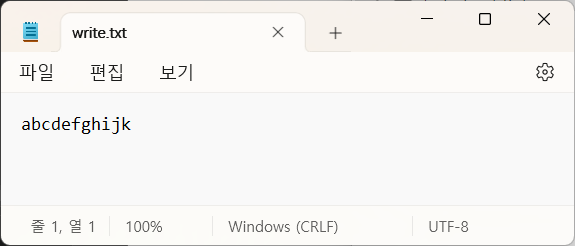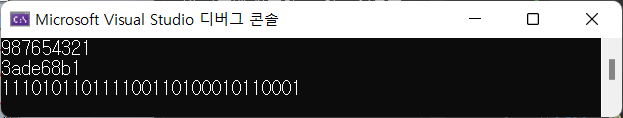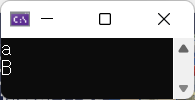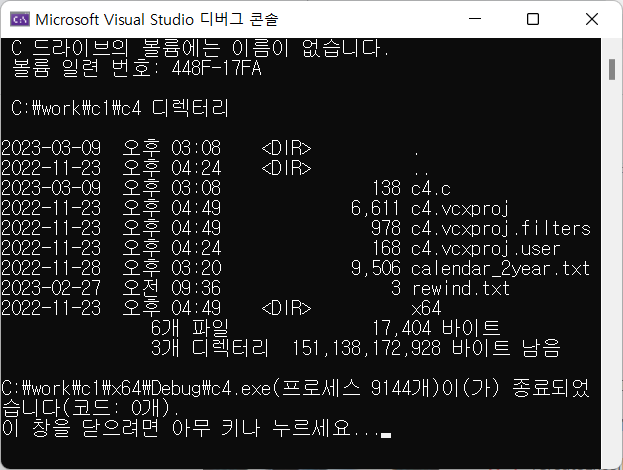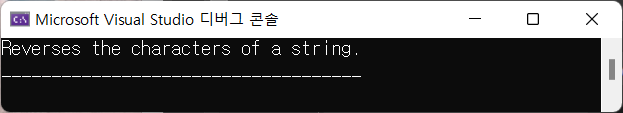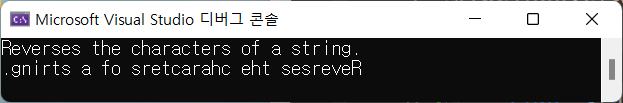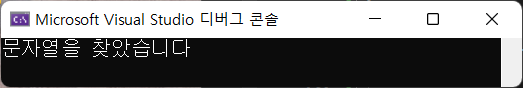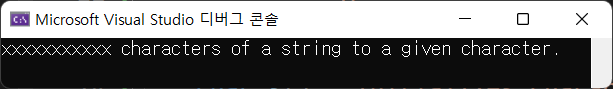#include int write(int handle, void *buf, unsigned len); write 함수는 handle로 지시하는 파일에 buf의 내용을 len 길이만큼 저장합니다. write가 한 번에 기록할 수 있는 바이트 수는 65,535 크기이며, 실제로 기록된 바이트 수가 지정한 갯수보다 작으면 오류로 간주됩니다 - 디크스 오류로 인해 이러한 오류가 발생할 수 있습니다. 반환값 기록된 바이트 개수를 반환합니다. 오류가 발생한 경우에는 -1을 반환하고, 전역변수 errno에 다음 중 하나로 설정됩니다. EACCES : 작업이 거절되었다. EBADF : 파일 번호(핸들)가 잘못 되었다. 참고: open, read, write, _open, _read, _write #include #in..