반응형
HTML5의 <canvas> 요소와 자바스크립트로 움직이는 도형을 만드는 코드입니다.
이 코드는 캔버스에 가로로 이동하는 크기가 다른 세 개의 원을 만듭니다.
도형은 캔버스의 벽에 닿으면 반대 반향으로 다시 움직입니다.
<!DOCTYPE html>
<html>
<head>
<title>Shapes Moving with HTML5 Canvas</title>
</head>
<body>
<canvas id="myCanvas" width="400" height="300"></canvas>
<script>
// Get the canvas and 2D context
const canvas = document.getElementById('myCanvas');
const ctx = canvas.getContext('2d');
// Create an array to store the circles
const circles = [
{ x: 50, y: 150, radius: 30, dx: 3, color: 'blue' }, // Circle 1
{ x: 150, y: 150, radius: 40, dx: 2, color: 'green' }, // Circle 2
{ x: 250, y: 150, radius: 25, dx: 4, color: 'red' }, // Circle 3
];
function drawCircle(x, y, radius, color) {
ctx.beginPath();
ctx.arc(x, y, radius, 0, Math.PI * 2);
ctx.fillStyle = color;
ctx.fill();
ctx.closePath();
}
function animate() {
// Clear the canvas
ctx.clearRect(0, 0, canvas.width, canvas.height);
// Update and draw each circle
circles.forEach(circle => {
circle.x += circle.dx;
if (circle.x + circle.radius > canvas.width || circle.x - circle.radius < 0) {
circle.dx = -circle.dx; // Reverse direction on hitting the canvas edges
}
drawCircle(circle.x, circle.y, circle.radius, circle.color);
});
requestAnimationFrame(animate); // Repeat the animation
}
// Start the animation
animate();
</script>
</body>
</html>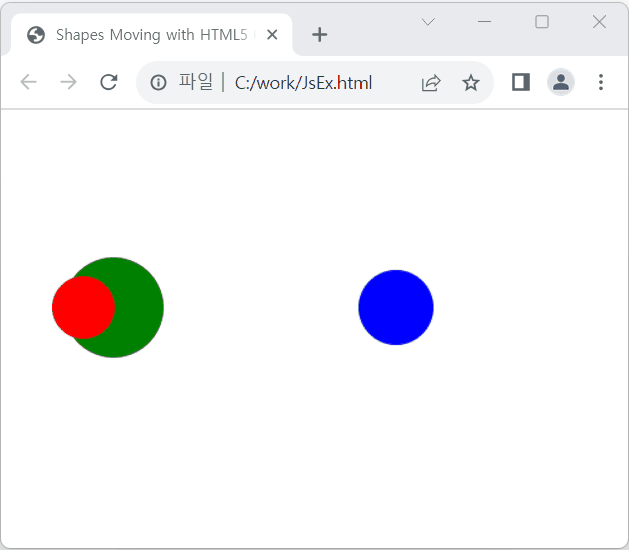
반응형
'Javascript' 카테고리의 다른 글
| (자바스크립트) HTML5 캔버스: 키보드로 이미지 움직이기 (0) | 2023.08.03 |
|---|---|
| (자바스크립트) HTML5 캔버스: 키보드로 도형 움직이기 (0) | 2023.07.27 |
| (자바스크립트) HTML5 캔버스: 원 그리기 (0) | 2023.07.25 |
| (자바스크립트) HTML5 캔버스에 마우스로 그림 그리기 (0) | 2023.07.24 |
| (자바스크립트) HTML5 캔버스: 이미지 출력하기 (0) | 2023.07.24 |